Btw...klo ada proyek di Cikini.ngopi
ke tempat saya lagi ya..
Moderator: widodo


Budiman wrote:Mas Eddy, sampean ojo ngono ta....
Btw...klo ada proyek di Cikini.ngopi
ke tempat saya lagi ya..



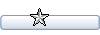

toto wrote:Akhirnya suhu budiman muncul pol deh kalau enggak dipancing bikin gemes susah untuk nimba ilmunya dari suhu budiman ......
Salam


Budiman wrote:Pak Dhe Suhu...jaman sekrg udah pake sanyo..kok ya pake acara nimba ya...k..
Mas Eddy,
kalo soal urusan transmitter yg kaya akan feature dan ergonomis..Pak Dhe Suhu Toto punya resep khusus utk men-sikapinya..sampai beliau melahirkan jurus yg terakhir saya amati adalah 'auto-flaring'..oleh krn nya...dibalik ulasan beliauada makna yg tersirat,utamanya.."Transmitter apa yang pantas untuk dimiliki"...

Depending on what you select, the radio will automatically optimize the functions for your choices.
In other words, if you select a wing type without flaps, there will be no flap function control.
Note options in that model memories programming.
1. Select "System Settings" > "MDLType"> Wing = "2AILE".
User will note Ch1 AILE:J1 Ch5 AIL2:J1 is preset when checked on the Channel menu.
2. Enter Model menu 2/2 select "FLAP CON" > Select "NULL" > select which switch you desire (e.g. "G") flaps to be on.
3. Return one screen, and set amount of flap control required for each of the two servos, say reduce from 100% (no movement) to 60% - 70% for both. User can also mix in "ELEV: 0%", increasing the "0" as desired.
Aurora A9 - Set up Flaps for 2Aile & 2Flap with Flapperon.
Refer to attached pictorial guide added 17Jan09 or:
Select "[Model Type]"> "WingType" > "2AILE+2FLAP" >"Set">[Tail Type] "Normal" . > "Set" > [Engine Type] > [Single Engine] > "Set" > [Retracts] Y/N >"Set" .[Airbrake] Y/N > "Set"[Fuel Mixture] > Y/N > [Channel Function] >
Ch1 & Ch5 = Aile: J1 & J1 (Stick one)
Ch6 = Flap : LS (highlight LS) > "SEL" > amend to "E"
Ch7 = FLP2: LS (highlight LS) > "SEL" > amend to "E"
[Sure? select Y/N]
Turn TX Off then Reboot and test above as basic settings
Do not use [AIL-FLP] under Settings>Model screen 1 as that does not provide for servo time setting.
1. Enter settings > [FLT.COND] > [COND-2] > set. Select time "0" and adjust with up arrow to 3.0.
. Move switch to forward position and change OFF TO ON.
2. Enter settings > Model> P.Mixes>FLAP > AILE >select. Move switch “E” to forward position.
. tap “Rate” and “+” to increase to 100% rate or as required for left & Right movement.
. Select switch E and change “ON” to the forward position return and Tap ”C” to change to “S”.
3. Enter settings > Model> P.Mixes>FLP2 > AILE >select. Move switch “E” to forward position.
. tap “Rate” and “+” to increase to 100% rate or as required for left & Right movement.
. Select switch E and change “ON” to the forward position return and Tap ”C” to change to “S”.
4. Enter settings > [S.Speed]
a) tap AILE to highlight L & R, use “+” to increase to 3.0 if slow speed required both going up and down or just “L” if slow down only.
b) tap AIL2 to highlight L & R, use “+” to increase to 3.0 if slow speed required both going up and down or just “L” if slow down only. Tap “C” to change to “S”.
c) Tap ½ to enter 2nd screen and select switch “E’. Tap “NORMAL” top left of screen to change to “[Cond-2]”
5. Enter [Cond-2] and set Speed : 3.0
Controls then operate as understood for Scale Beaver
Double check EPA's to ensure full flap does not bind aileron servos.
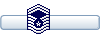
madesatya wrote:permisi suhu,saya nemu cara mensetup flaperon untuk aurora9 neh
..siapa tau berguna dan maap bhs londo


saya dah coba dah berhasil.



rasyidrisyad wrote:madesatya wrote:permisi suhu,saya nemu cara mensetup flaperon untuk aurora9 neh
..siapa tau berguna dan maap bhs londo


saya dah coba dah berhasil.

wuih suhu made .. ripiyu terus nih .... lanjutkan ...