Phoenix Versi 2.0
Moderator: DeVIN
- ersud
- trainee

- Posts: 13
- Joined: 07 Sep 2007, 09:48
- Location: Jakarta
- Contact:
Re: Phoenix Versi 2.0
Thanks mas devin, di malaysia ada ngak yah? Bisanya kesana doang 
- DeVIN
- Senior Airman

- Posts: 162
- Joined: 22 May 2007, 05:55
- Location: Tasbi MEDAN
- Contact:
Re: Phoenix Versi 2.0
He3x,..spore pasti ada om, dari forum di daddyhobby.com, malay ndak tau.
Tuk diliat2, web simx disini, http://update.carolbox.cn/
http://www.himodel.com/p_radios/radios_3990.php
Salam.
Tuk diliat2, web simx disini, http://update.carolbox.cn/
http://www.himodel.com/p_radios/radios_3990.php
Salam.
- coyo
- Chief Master Sergeant

- Posts: 808
- Joined: 17 Jan 2007, 17:00
- Location: Kota Jababeka, Cikarang
- Contact:
Re: Phoenix Versi 2.0
Om Devin, yg v2.00q donlot dimana? di web resminya baru sampe 2.00n
- Sulistiyo
- Staff Sergeant
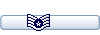
- Posts: 266
- Joined: 09 Jul 2007, 15:15
- Location: Cikarang Baru Jababeka
Re: Phoenix Versi 2.0
waduh dah ada yang 2.q... ](./images/smilies/eusa_wall.gif)
](./images/smilies/eusa_wall.gif) yang versi 2.n belom di coba di inst ke versi 1.05j takut ngga bisa...
yang versi 2.n belom di coba di inst ke versi 1.05j takut ngga bisa...
btw... coba multiplyer pake versi. 1.05j tapi ga nemu2 temen... sekalinya ada dipakein password
ih sebel.... pernah coba buat session tapi ga ada yang nemenin.. padahal ga dipakein password..


](./images/smilies/eusa_wall.gif)
](./images/smilies/eusa_wall.gif) yang versi 2.n belom di coba di inst ke versi 1.05j takut ngga bisa...
yang versi 2.n belom di coba di inst ke versi 1.05j takut ngga bisa...btw... coba multiplyer pake versi. 1.05j tapi ga nemu2 temen... sekalinya ada dipakein password
ih sebel.... pernah coba buat session tapi ga ada yang nemenin.. padahal ga dipakein password..


- DeVIN
- Senior Airman

- Posts: 162
- Joined: 22 May 2007, 05:55
- Location: Tasbi MEDAN
- Contact:
Re: Phoenix Versi 2.0
coyo wrote:Om Devin, yg v2.00q donlot dimana? di web resminya baru sampe 2.00n
2q melalui ada di laman webnya om,... coba geser ke bawah,...
ato,..http://www.phoenix-sim-files.com/files/ ... update.phx
To manually update, please do the following:
• Ensure you have the latest release version of Phoenix from the downloads section above.
• For manual update; download *.phx file from Phoenix site.
• Download the files you wish to any folder and copy update file into your "My Documents/PhoenixRC/Downloaded Updates" folder because all will be deleted after applied.
• Make sure Phoenix is not running.
• Open your Phoenix installation folder (usually "c:/program files/phoenixRC").
• Double-click the application named "PhoenixUpdateInstaller.exe".
• You may be prompted to Allow this program to run by Windows. Click "Allow".
• You will then be asked if you wish to update manually. Click "Yes".
• The updates you downloaded will then be installed (and deleted from that folder, so lease keep your downloaded file), and Phoenix will start with the new updates applied.
Salam.
- DeVIN
- Senior Airman

- Posts: 162
- Joined: 22 May 2007, 05:55
- Location: Tasbi MEDAN
- Contact: