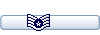Setting pc untuk koneksi tx WD ke parallel/printer port :
I. Setting port .
1. Dari start menu click control panel
2. pilih system
3. pilih hardware
4. pilih device manager
5. pilih ports(com&LPT)
6. pilih Printer port (LPT1), click kanan
7. pilih properties
8. pilih port setting
9. pilih /aktifkan : Use any interrupt assignment to the port , juga enable legacy plug&play detection
10. click OK
11. Restart pc
II Install PPJoy
1. Buat directory ppjoy
2. extract/unzip ppjoy ke directory diatas
3. start setup ppjoy
4. jika dlm setup muncul message hardware/software installing has not pass…..,abaikan(click continue anyway)
5. install complete
III Configure ppjoy
1. Start ppjoy
2. pilih configure ppjoy
3. click Add
4. muncul menu configure new controller
5. pilih interface type : PPM radio control tx
6. click add
7. muncul found new hardware
8. click next
9. click continue anyway
10. finish
11. muncul found new hardware wizard
12. click next
13. finish
14. masih di menu ppjoystick&gamepad configuration utility
15. click LPT1:PPM radio control tx joystick 1
16. pilih mapping, muncul : welcome to joystick/pad mapping wizard
17. click next
18. Muncul Define the number &type of axis
19. pilih number of axis sesuai ch tx (kalo WD 3 ch, pilih number of axis=3,number of buttons=0)
20. pilih : axis 1 = X axis ; axis 2 = Y axis ; axis 3 = throttle
21. click next
22. click next
23. click next
24. finish
25. click option
26. pilih debug PPM RC interface
27. click OK
28. Done
IV. Test koneksi TX ke pc
1. Konek kabel sesuai diagram diatas ke tx dan printer port
2. hidupkan tx (xtal baiknya dicabut supaya enggak transmit dan hemat batere)
3. mesti terdengar suara seperti jangkrik dari buzzer pc, berarti signal ppm diterima oleh pc.
V. Install FMS
1. install FMS
2. Start FMS
3. pilih menu control di FMS
4. pilih analog control
5. pada control box pilih joystick interface
6. click mapping
7. set : rudder : ch 1 inv
elevator : ch 2 inv
Aileron : ch 0
Throttle : ch 3 inv
Ch lainnya diisi 0
8. click calibrate
9. ikuti petunjuknya
10 click ok
FMS siap terbang !!!!!!!!!!
Selamat Belajar Terbang.
- roji -
Info tambahan :
Mengenai PPJoy dapat anda lihat di :
http://www.geocities.com/deonvdw/Docs/PPJoyMain.htm
Download PPJoy :
http://www.simtel.net/product.download.php?id=75176
Mengenai koneksi FMS dapat anda lihat di :
http://n.ethz.ch/student/mmoeller/fms/manual/manual.htm
http://www.heliguy.com/nexus/fmsinterface.html
http://www.helihobby.com/html/fms_manual.html